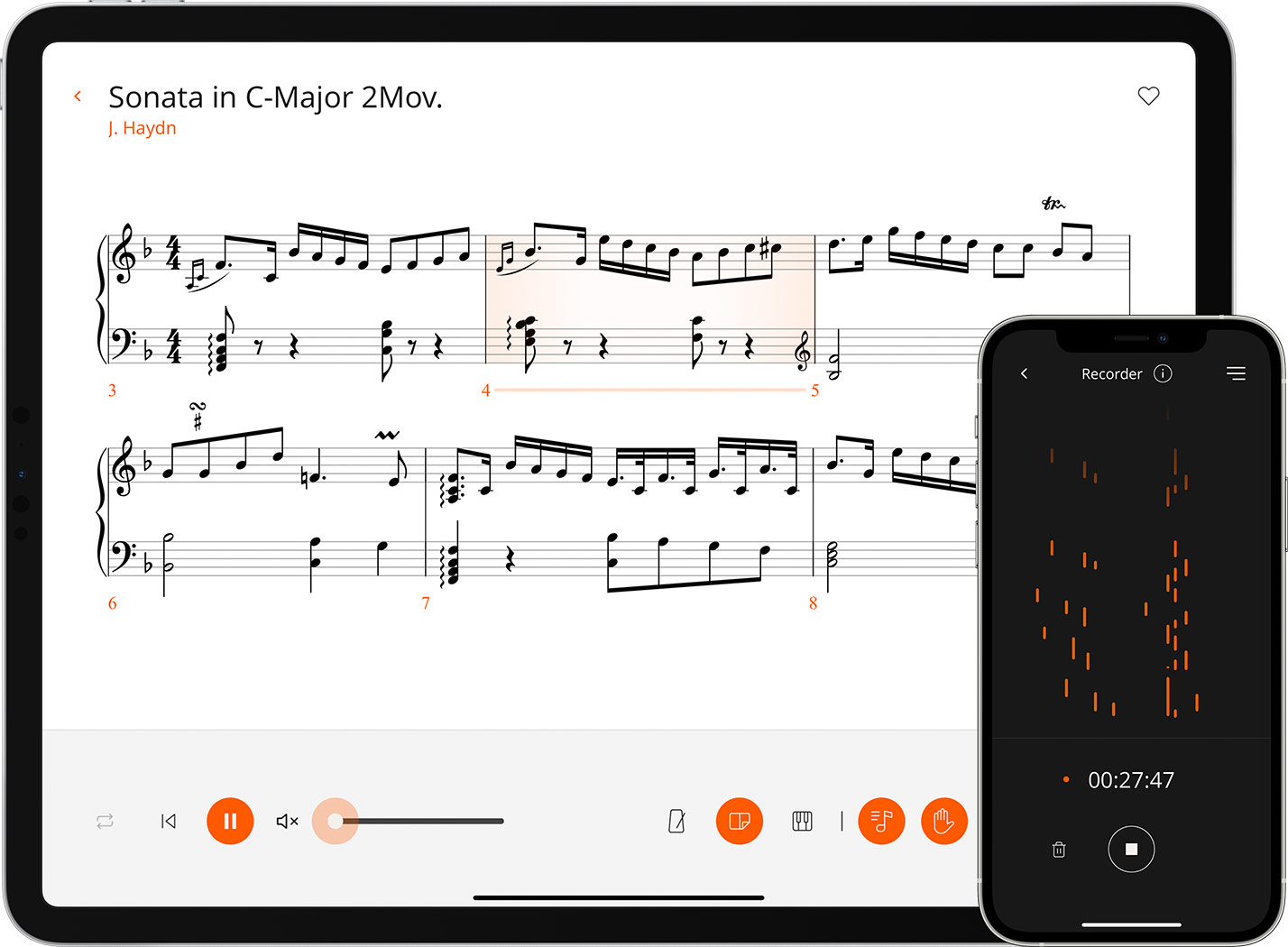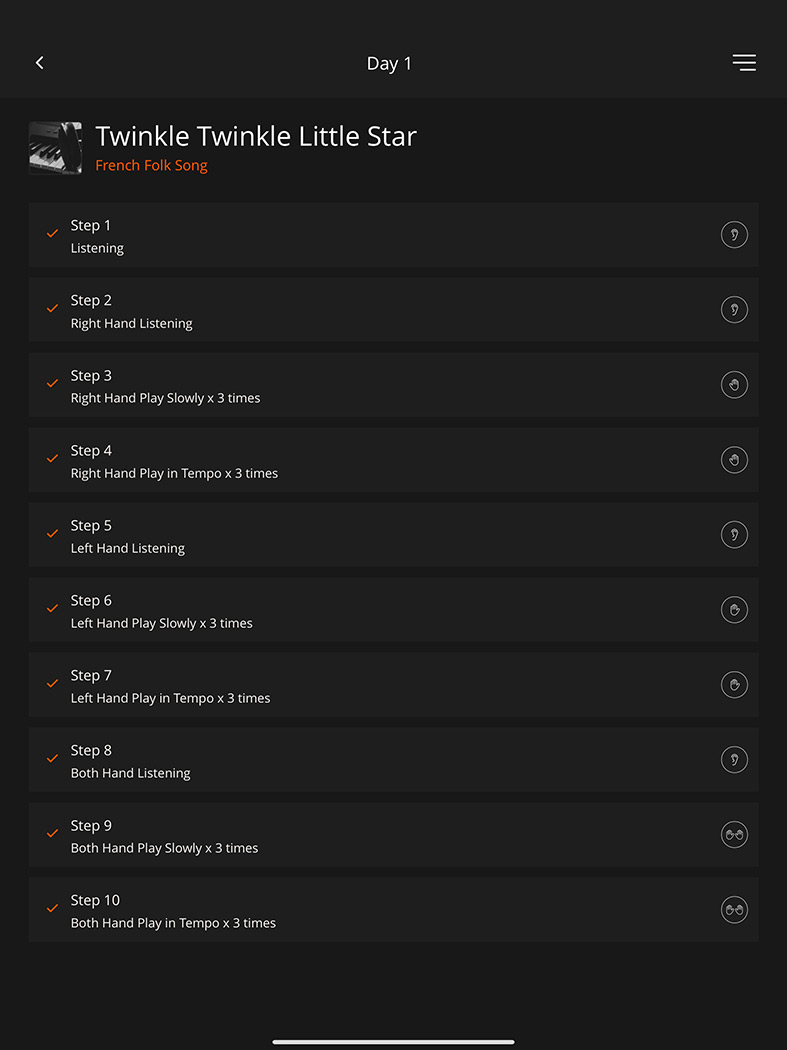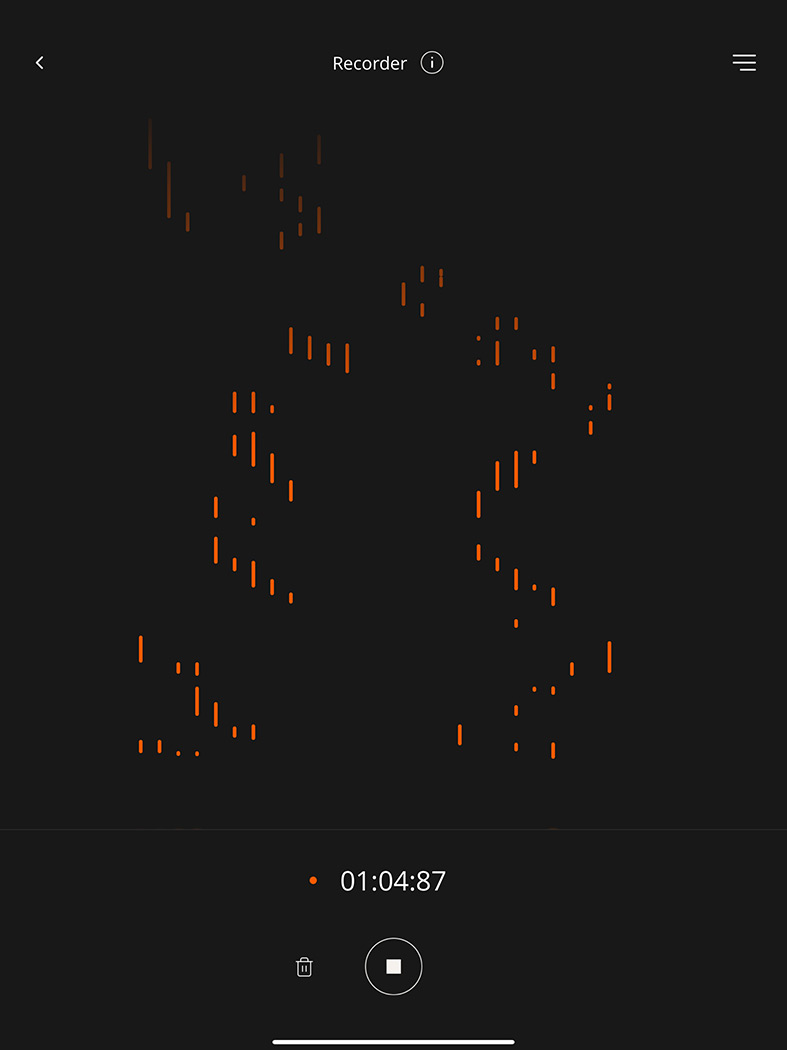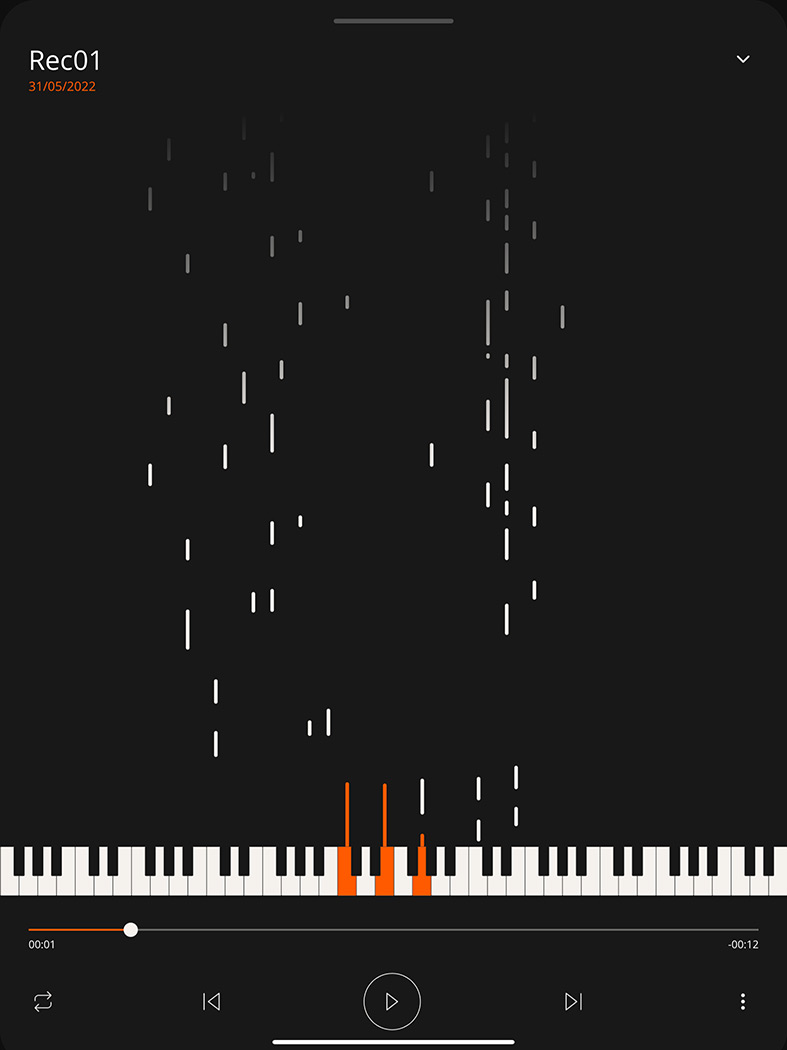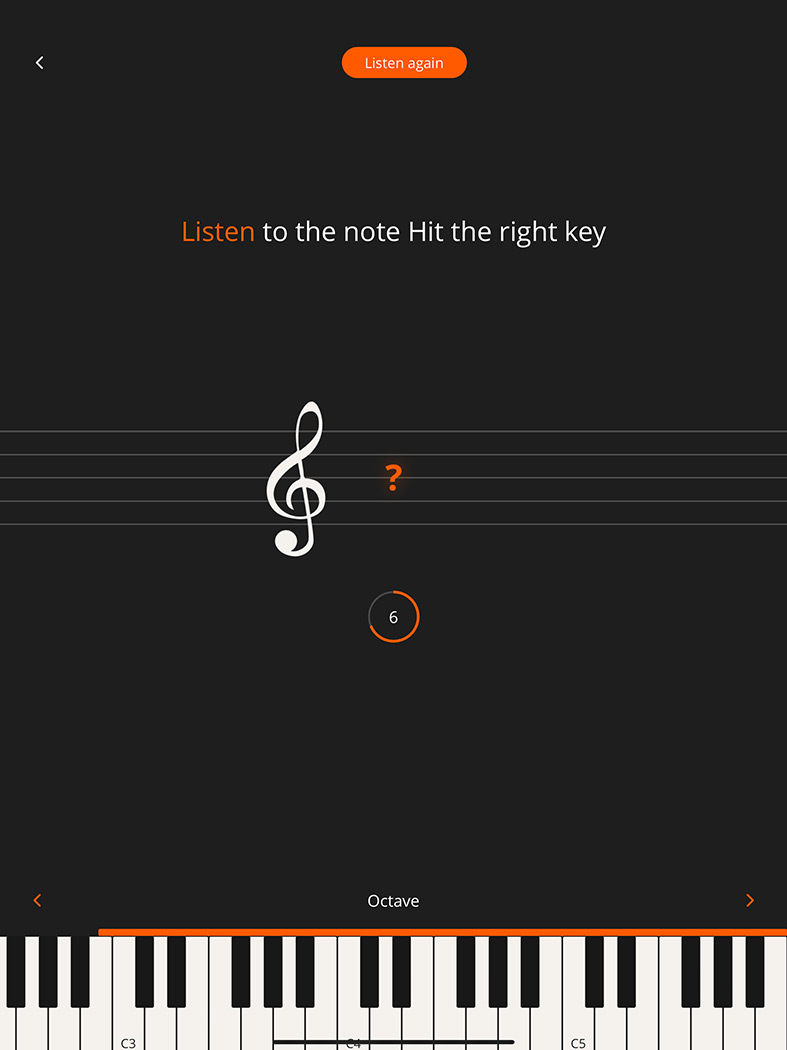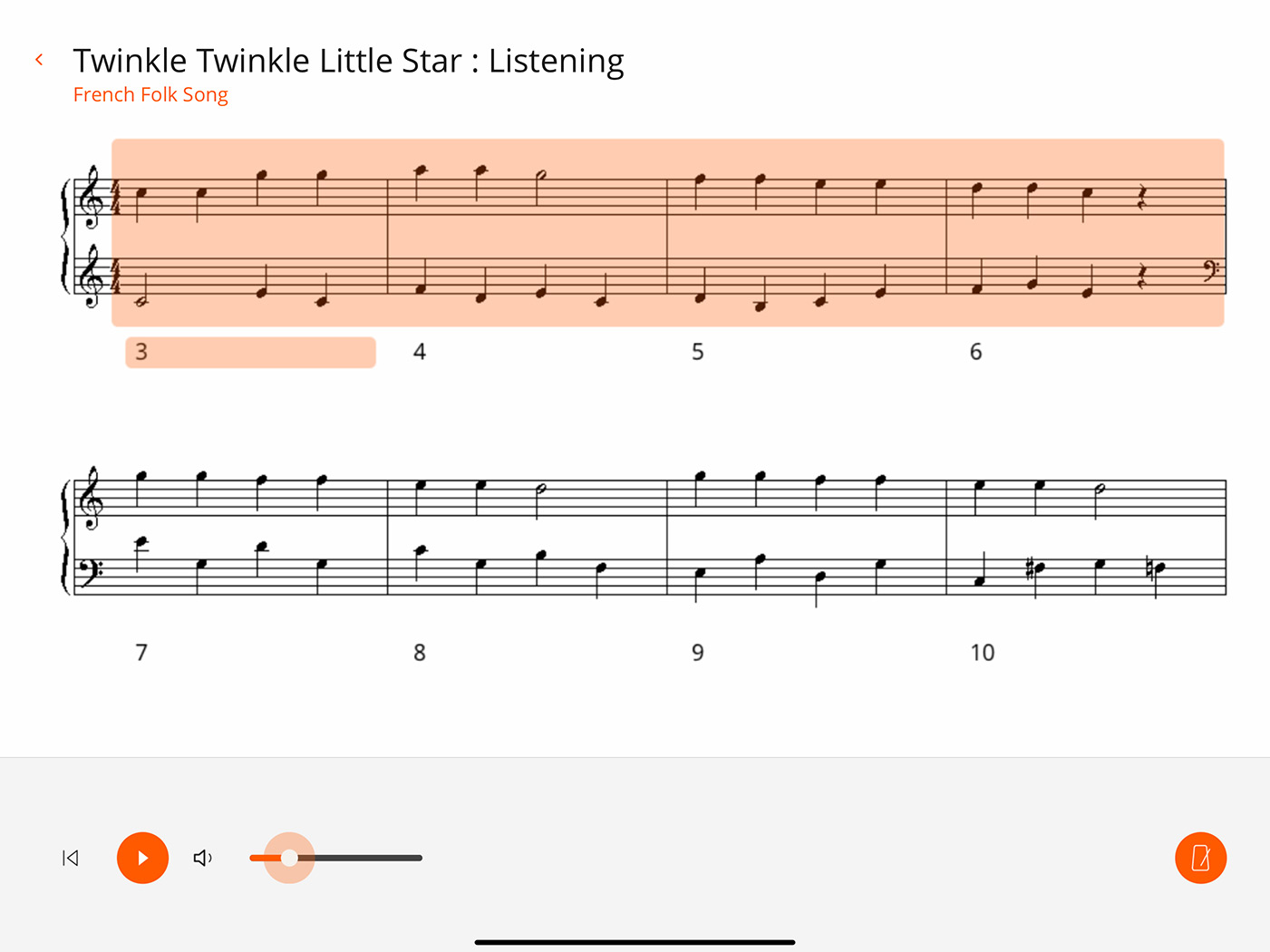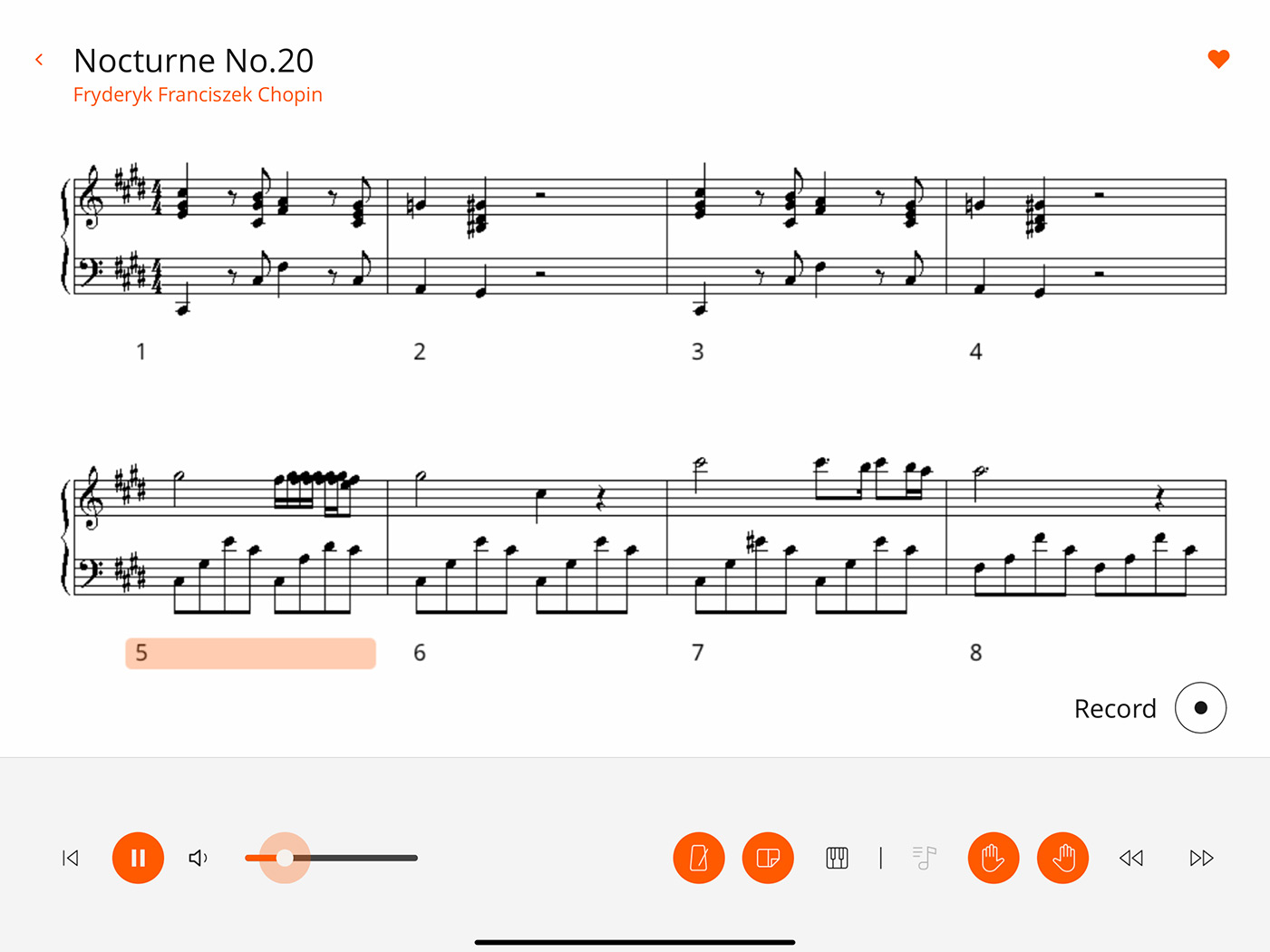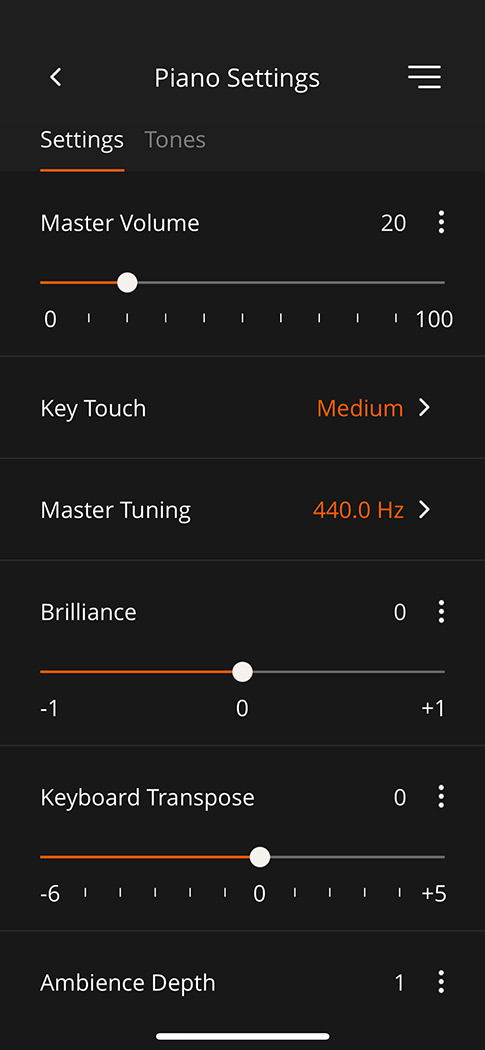Unlock the full creative power
of your Roland piano.
The Roland Piano App elevates the Roland piano experience, allowing you to take your musical education and enjoyment even further with a smartphone or tablet. This next-generation app is our best ever, combining wireless remote control with enhanced learning features and an updated interface that’s simple, streamlined, and intuitive for everyone in the family to use.
- Powerful companion app for select Roland home pianos with Bluetooth® connectivity
- Control piano functions such as transpose, split, key touch, ambience, and more
- Select and explore different sounds, including many non-piano sounds that may not be available from the instrument’s panel
- Visual metronome for timing practice
- Recorder function for self-evaluation
- Fun flash card and ear training exercises to build skills
- Select songs and view musical scores for your piano’s onboard song library
- Use the One Week Master feature to gradually learn a new piece in seven days
- Play along with a full-band sound using automatic accompaniment that’s controlled with left-hand fingering
- Unlock over 300 pieces of sheet music with a Roland Cloud Core, Pro, or Ultimate membership
- Available for free on the App Store and Google Play

Scroll less. Play more.
The Roland Piano App is an essential companion for select Roland home pianos, unlocking deep features for extended operation and continuing musical growth. Based on feedback from users of our previous apps, we’ve completely redesigned the interface for a smoother, more free-flowing experience. Everything is right where you need it, with a direct layout and visual feedback that invites you to fully immerse in music and learning.

Wireless remote control.
Thanks to the convenience of Bluetooth, the Roland Piano App turns your mobile device into a powerful wireless remote control for your piano. Adjust basic functions with a touch, and explore advanced features like key split, transposition, key touch adjustment, ambience effects, and much more. You can also call up different piano variations, plus additional sounds like organs, synthesizers, and orchestral instruments to have fun with other music styles.
Practice makes perfect.
The Roland Piano App keeps you motivated with easy access to essential practice functions.

Visual metronome
Improve your timing with an active display and quick control of time signature, tempo, and accents.

Onboard recorder
Capture performances to evaluate your progress and hear where you need to improve.

Activity timeline
The app tracks your musical activities and reminds you what you need to work on next.

Get better every day.
The app’s powerful education tools help players of all ages make real musical progress. Explore rhythm exercises and flash card games with interactive visual feedback that makes learning fun. Or use One Week Master to gradually learn new pieces and build your repertoire.

Onboard songs and scores.
Most Roland piano models feature a library of built-in songs for listening and learning. With the Roland Piano App, you can browse songs and call up sheet music to learn them and play along. Slow the tempo to go at your own pace, and mute the left- or right-hand part as needed to focus on each hand individually.

Join the band.
When you’re ready to spread your wings and go beyond solo playing, use the Roland Piano App to experience a full-band sound with bass, drums, and other instruments. Our auto-accompaniment technology is fun and easy to use, with lively arrangements that follow your left-hand fingering as you play along with the right. Many styles are available, from rock, pop, and country to jazz, blues, and beyond.

Compatible Roland pianos.
The Roland Piano App replaces the previous Piano Every Day app and works with select Roland home piano models that include built-in Bluetooth connectivity. In some cases, an easy-to-install system update may be required for use. Visit the Specs tab for the latest compatibility and update information.