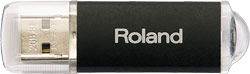- •
- •
- •
- •
- •
- •
- •
- •
- •
- <
- >
Killer Tones for Stage and Studio
The XPS-10 is packed with over 1500 pro-quality sounds, many of which are derived from the immensely popular JUNO-Di. There’s a vast selection of ready-to-play sounds for covering all music styles, with acoustic and electric pianos, organs, strings, brass, synths, and other essential instruments at your disposal. Also on hand are legacy sounds from past Roland classics, including legendary products such as the D-50, XP-60/-30/-10, SRX Expansion Boards, and more. In addition, many sought-after ethnic instruments and authentic local sounds from around the world make the XPS-10 ideal for playing music styles specific to your region.
Import Your Own Custom Sounds
With the expandable XPS-10, you’re not limited to just the internal sounds—via USB flash memory, you can integrate your own custom sounds as well. Using the Sample Import function, a WAV audio file stored on USB memory can easily be mapped to the keyboard, with all the appropriate pitches assigned automatically. Multiple audio files can be imported and stored in the XPS-10 (up to a total of 32 MB), where you can them use them in Patch or Performance modes just like the built-in tones. This offers a great way to personalize the keyboard with favorite sounds and unique local instruments.
Enhance Your Performances with Audio Pads
The XPS-10 panel features six Audio Pads for playing WAV, AIFF, and MP3 audio files while performing. Just load up a USB memory stick with your favorite backing tracks, loops, and sound effects, and then trigger them from the six pads as you like. Loop points can be set for WAV and AIFF files, allowing them to be played continuously with a press of the Loop button. By organizing your audio files on USB memory into groups of six ahead of time with your computer, you can assign them to all six pads at once for different songs or sets. Additionally, the Audio Pads can be used to play the XPS-10’s selection of built-in rhythms, providing convenient backing for practice, jamming, and performing.
Intuitive Interface for Expression On Stage
Designed for live performance, the XPS-10’s easy interface lets you focus on the music. Sounds are organized in logical categories for quick selection, and your favorites can be assigned to dedicated buttons for fast recall. It’s simple to layer two sounds together, or to split the keyboard and play, for example, bass with the left hand and piano or strings with the right. Sound Modify sliders provide instant access to essential parameters such as cutoff, resonance, attack, and release, making it easy to shape your sound in the moment. There are also sliders for adjusting levels for layered and split sounds, reverb and chorus effects, and the Audio Pad section.
Customize the Keyboard with User Scales
The XPS-10 includes a User Scale function, allowing you to customize the keyboard’s tuning as you wish. Each scale note can be individually adjusted in one-cent increments, providing the fine-tuning control that’s essential for many ethnic music styles. While creating user scales, quarter-tone steps (+/- 50 cents) can be set quickly by holding a button while pressing the desired key. Up to nine different user scales can be stored for easy access while performing.
Mobile and Easy to Carry
Amazingly light and compact, the XPS-10 is a breeze for one person to transport from place to place. Weighing just 4 kg, it’s ideal for nightclub performers, touring players, and worship musicians, and also great for street gigs, busking, and other mobile performing situations. Thanks to its pro sound and features, the impressive XPS-10 performs like a heavyweight in every venue, from intimate clubs to the biggest concert halls.