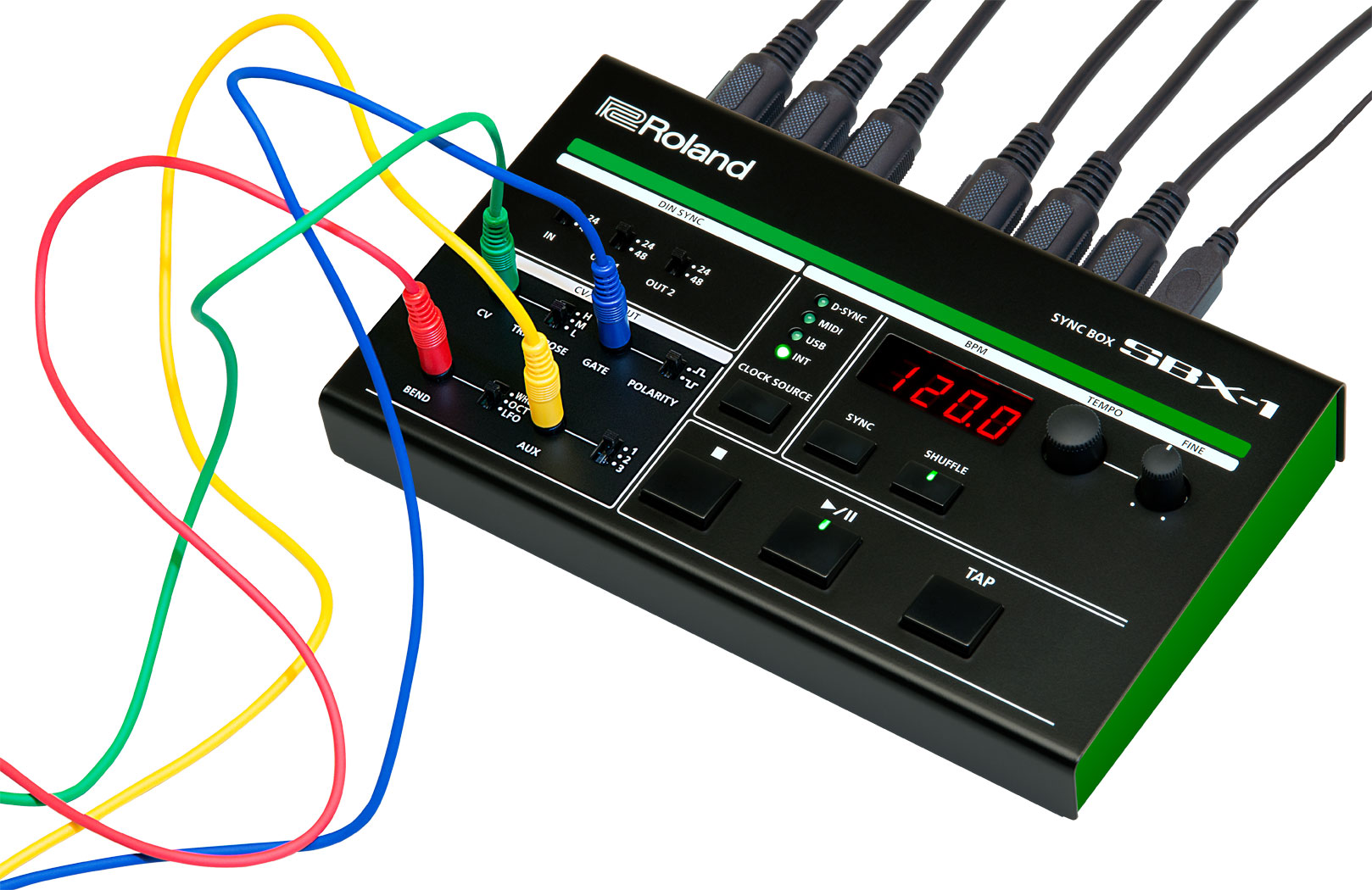- •
- •
- •
- <
- >

Video Library
-
SBX-1 Dr. Richard Boulanger Intro
Dr. Richard Boulanger, professor of electronic production design at Berklee College of Music in Boston, introduces the SBX-1 Sync Box.
-
SBX-1 Dr. Richard Boulanger Demo
Dr. Richard Boulanger, professor of electronic production design at Berklee College of Music in Boston, demonstrates the SBX-1 Sync Box with modular synthesizers.
- Simultaneous conversion between MIDI, DIN SYNC, and USB/MIDI
- Control external devices with SBX-1 as the master sync source
- Shuffle adds swing to patterns generated on devices without swing, such as TR-808 and TB-303
- CV/GATE jacks introduce enormous creative possibilities
- SYNC button corrects timing errors with a single press
- Output up to three channels of triggers or LFOs with different characteristics
- DIN SYNC supports both Sync24 and Sync48 compatible with a variety of rhythm machines
- Works great with the TR-8 through optimized AUX jack
- Runs on USB bus power or with AC adapter
Adventures Through Time
The SBX-1 converts incoming performance information from an external device to both CV (pitch) and GATE (note) signals, so it offers possibilities far beyond what you would expect from a simple sync box. You can use it to play analog or modular synths. You can output the LFOs that you create in the SBX-1 along with performance information, modulate them, and even use them as trigger signals.
You can also add analog and modular devices to your computer-based production environment, or design totally new and innovative live performance setups that combine AIRA gear, such as TR-8, TB-3, and SYSTEM-1, with vintage analog or modular synths. The SBX-1 not only bridges worlds—it opens doors to entirely new ones.
Timing is Everything
When it comes to music, timing is fundamental. The SBX-1 keeps everything tight, syncing your analog and digital devices to your computer, or as the master sync source controlling the tempo of all your devices. In addition to the SBX-1’s internal clock, you can set the master to MIDI, DIN SYNC, or USB/MIDI. Physical knobs for TEMPO and FINE tempo along with TAP tempo give deep control of the overall groove and let you freely adjust your timing to sync-up with DJs or other performers in a band.
When you’ve absolutely got to have that swing, the SBX-1’s Shuffle function can add variable swing to patterns generated by external sequencers and rhythm machines—even those that are not equipped with a shuffle function, such as TR-808 and TB-303. Choose between 16th and 8th note swing, and correct timing errors with the quick-access, performance-friendly SYNC button.
Play Time
The SBX-1 comes complete with CV/GATE output jacks so you can control analog and modular synths from your external MIDI device or computer. MIDI notes and CC information from external sources are converted and output as CV/GATE information, and this creates all kinds of creative possibilities.
You can create LFO signals in the SBX-1 that are synced to either the internal clock or tempo from an external source. You can register up to five types (three types with AUX) of different LFO settings and output these as CV signals simultaneously from three channels (CV/BEND/AUX). You can also register up to five types (three types with AUX) of different MIDI notes as trigger settings and output these as GATE signals simultaneously from three channels (CV/GATE/AUX).