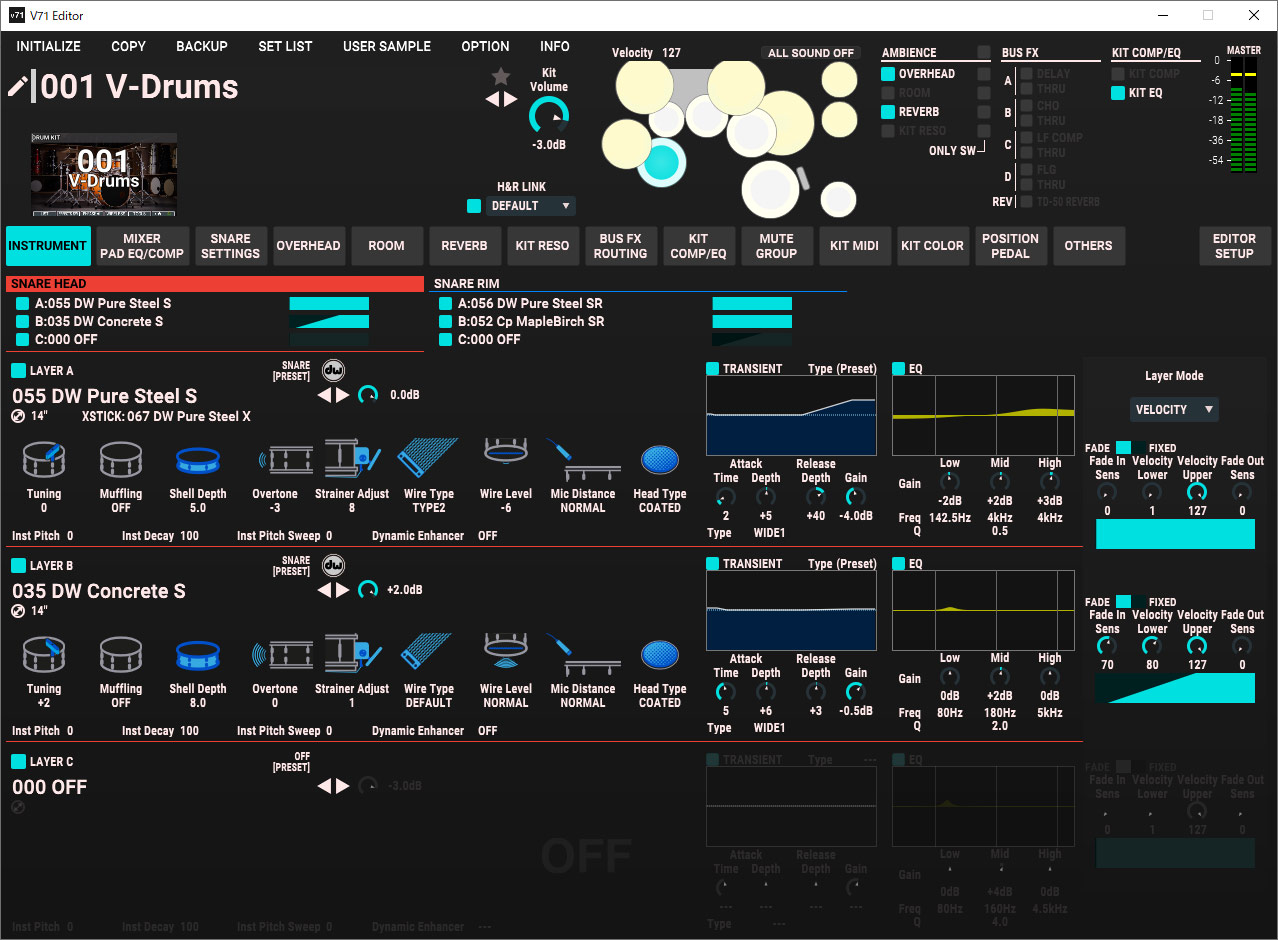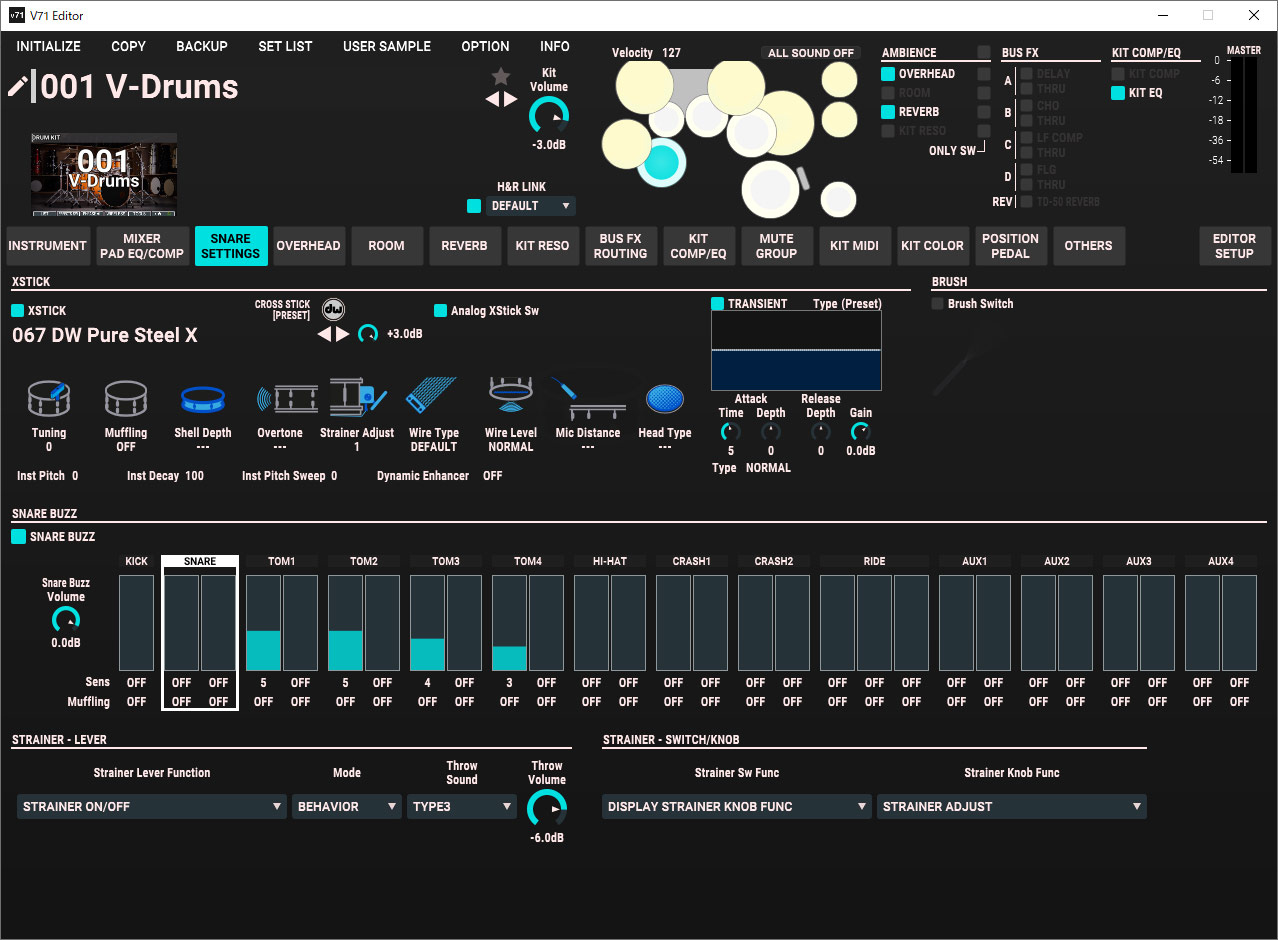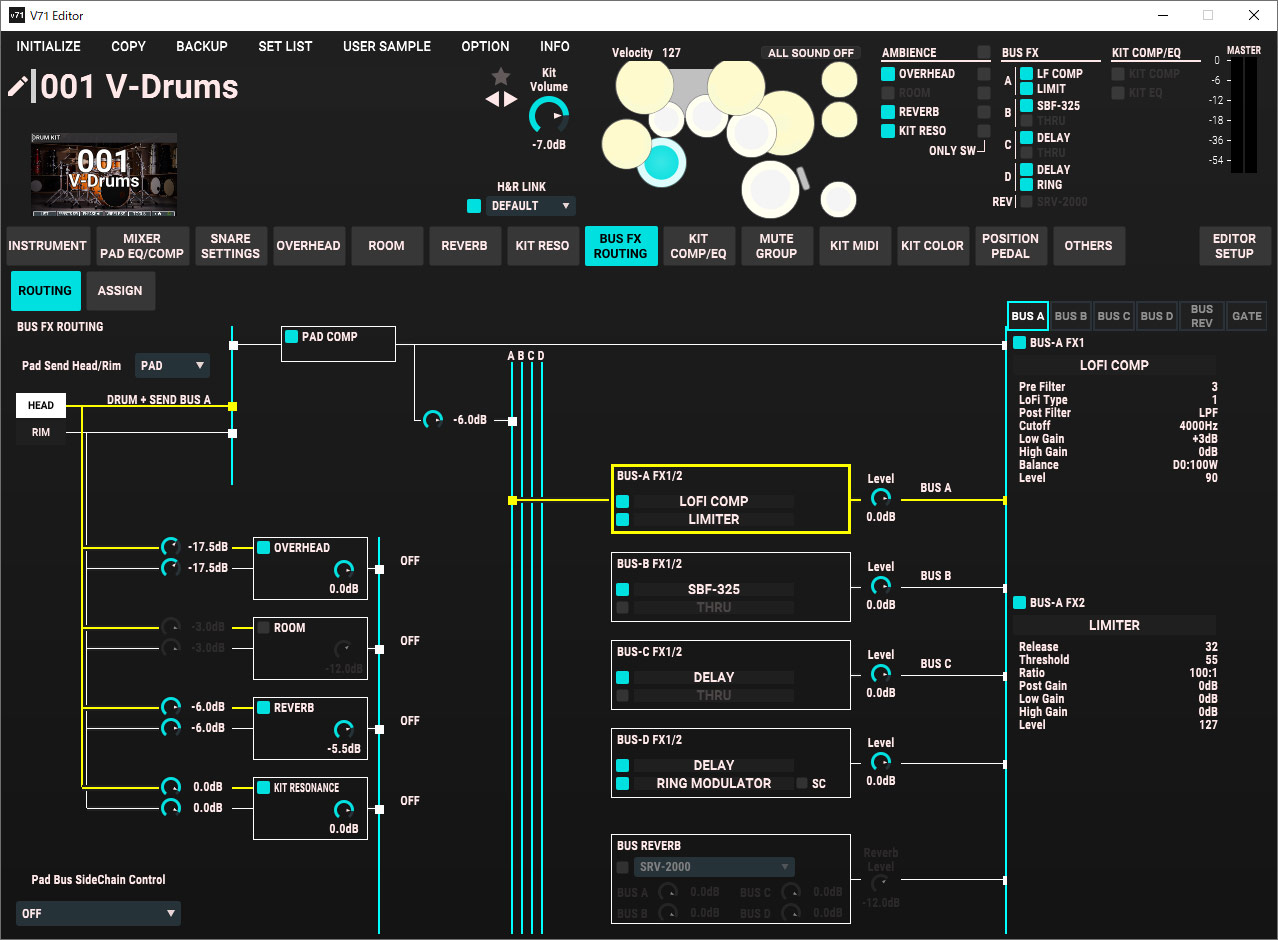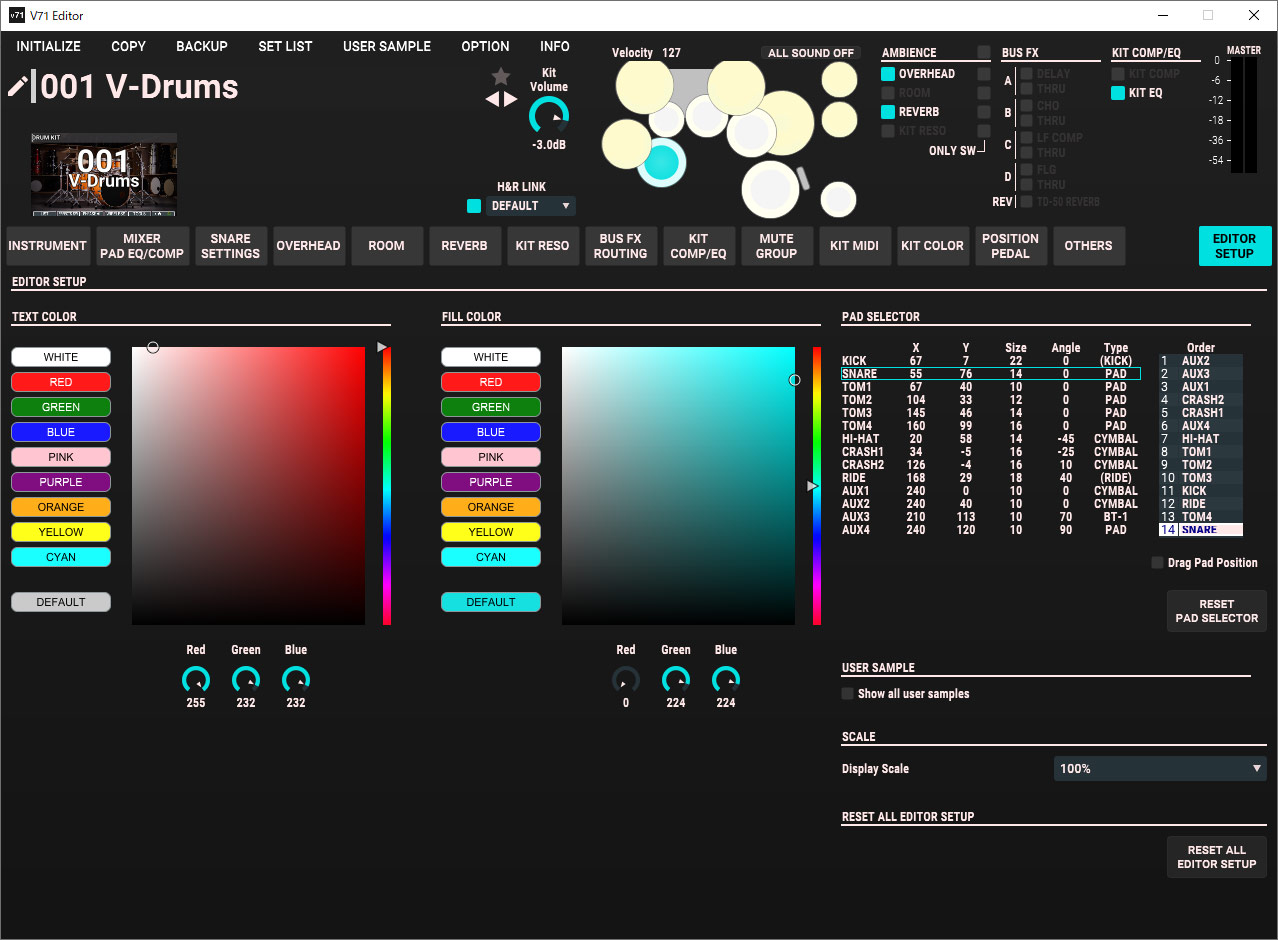- •
- •
- •
- •
- <
- >
Expanded Editing
Sound editing is already easy using just the V71 module and its intuitive interface. But the V71 Editor takes customization even further with your computer’s large screen, mouse, and keyboard. All kit parameters are displayed in graphic detail, from drum sound assignments and audio mixing to effects selection and routing. Screen navigation is simple, with a clear menu bar that lets you jump to different sections with a mouse click.
Seamless Module Integration
The V71 Editor interacts with your module actions in real time. Strike a pad to automatically select it for editing in both the module and software. And when you make a change with the hardware buttons or software interface, everything is instantly updated and ready to go.
Speedy Sample Import
The module’s user sample import function allows you to customize your palette and build any sound you can imagine. Without the editor, you add WAV samples to an SD card and import them using the module’s card slot. The V71 Editor speeds up the process, letting you import sample files by dragging them from your computer desktop into the editor’s sample list.
Organize Sounds and Kits
With the V71 Editor’s librarian functions, you have numerous tools to keep your workflow organized. Manage a growing collection of user samples. Copy, back up, and name kits. And create set lists to instantly reconfigure the module for any playing situation.
Get It on Roland Cloud
Download the V71 Editor for free today through Roland Cloud Manager, the software interface for Roland Cloud content.
Roland Cloud is also the home for V-Drums Instrument Expansions, V-Drums Kit Packs, DW Soundworks software and expansions, SPD-SX/SPD-SX PRO Kit Packs, and other curated premium content for drummers.