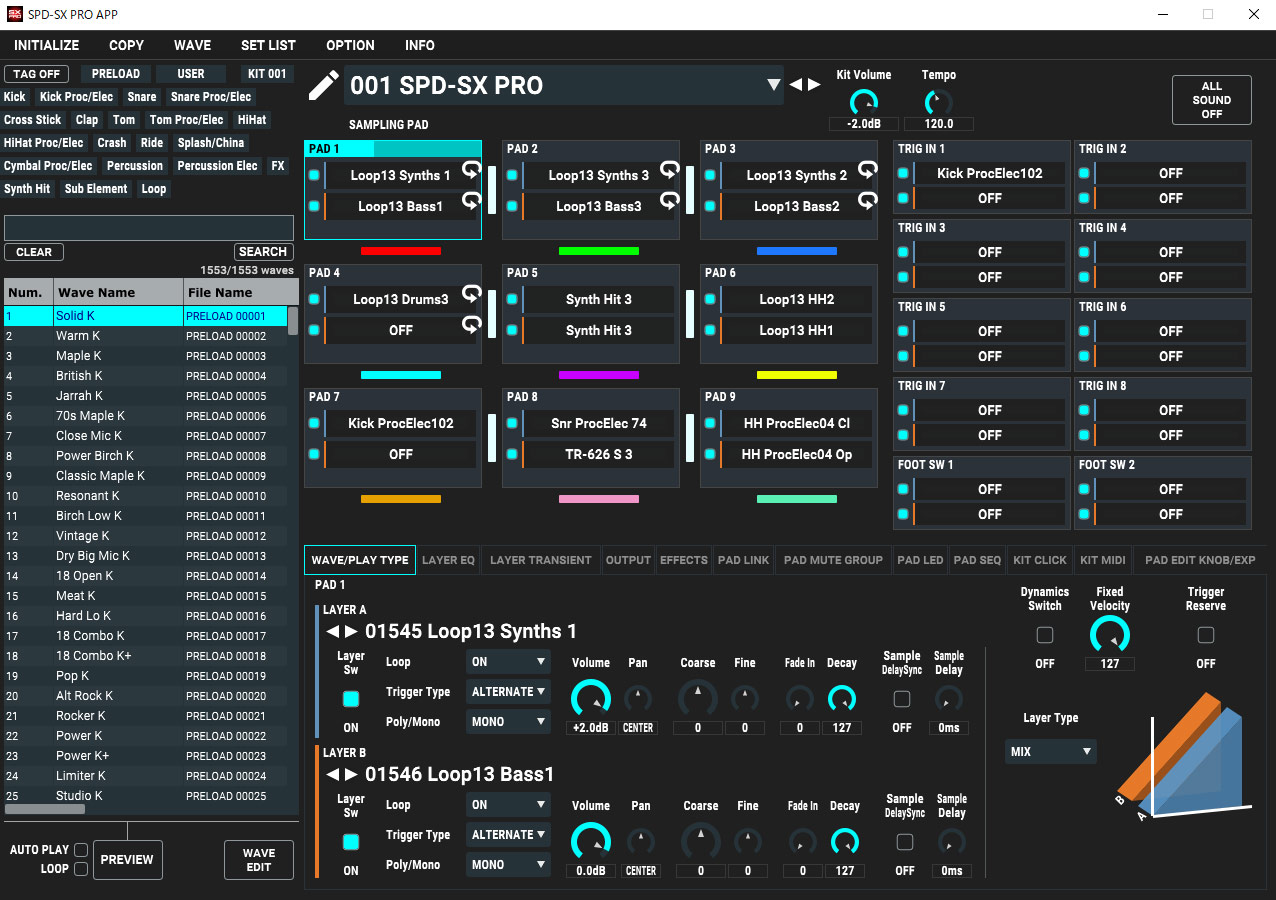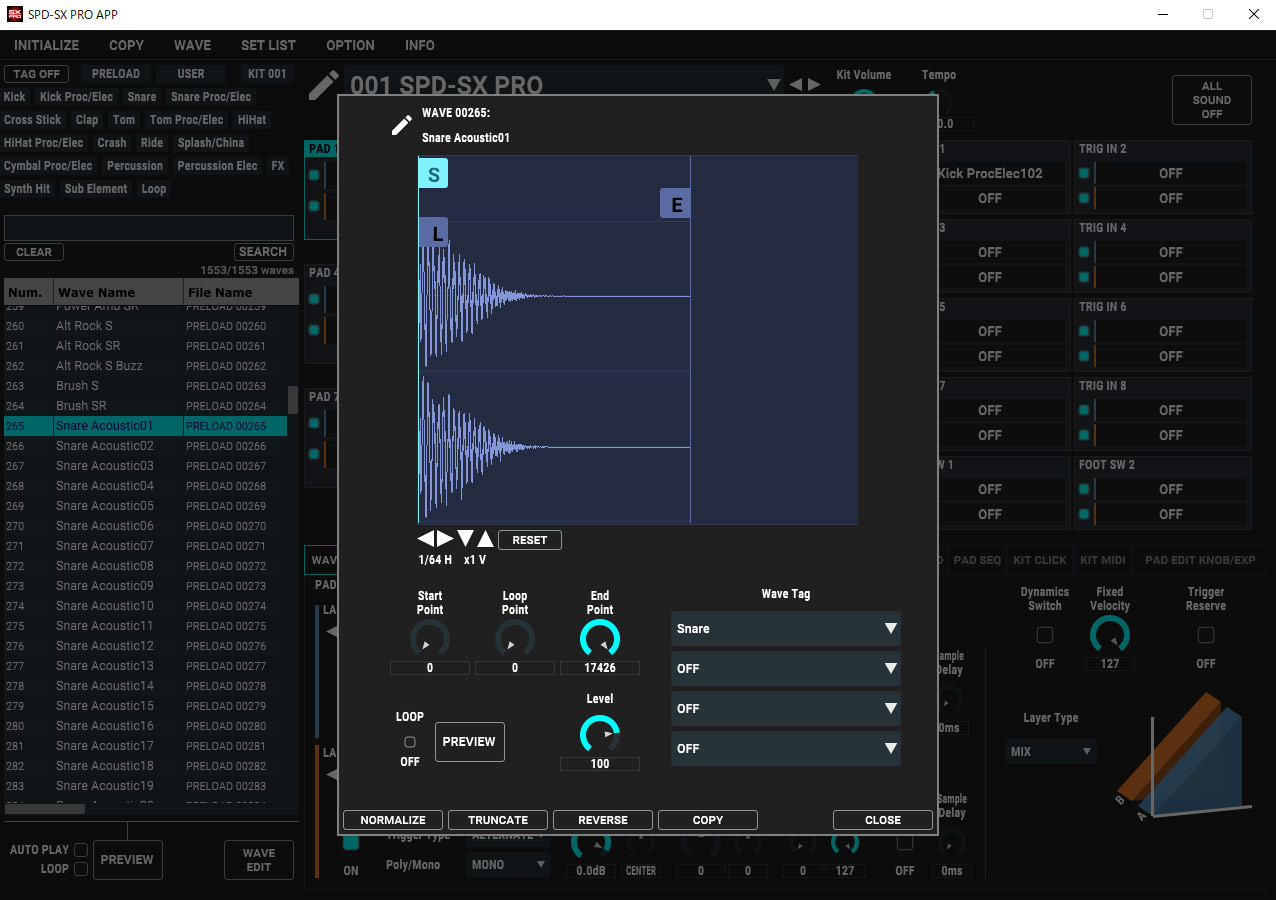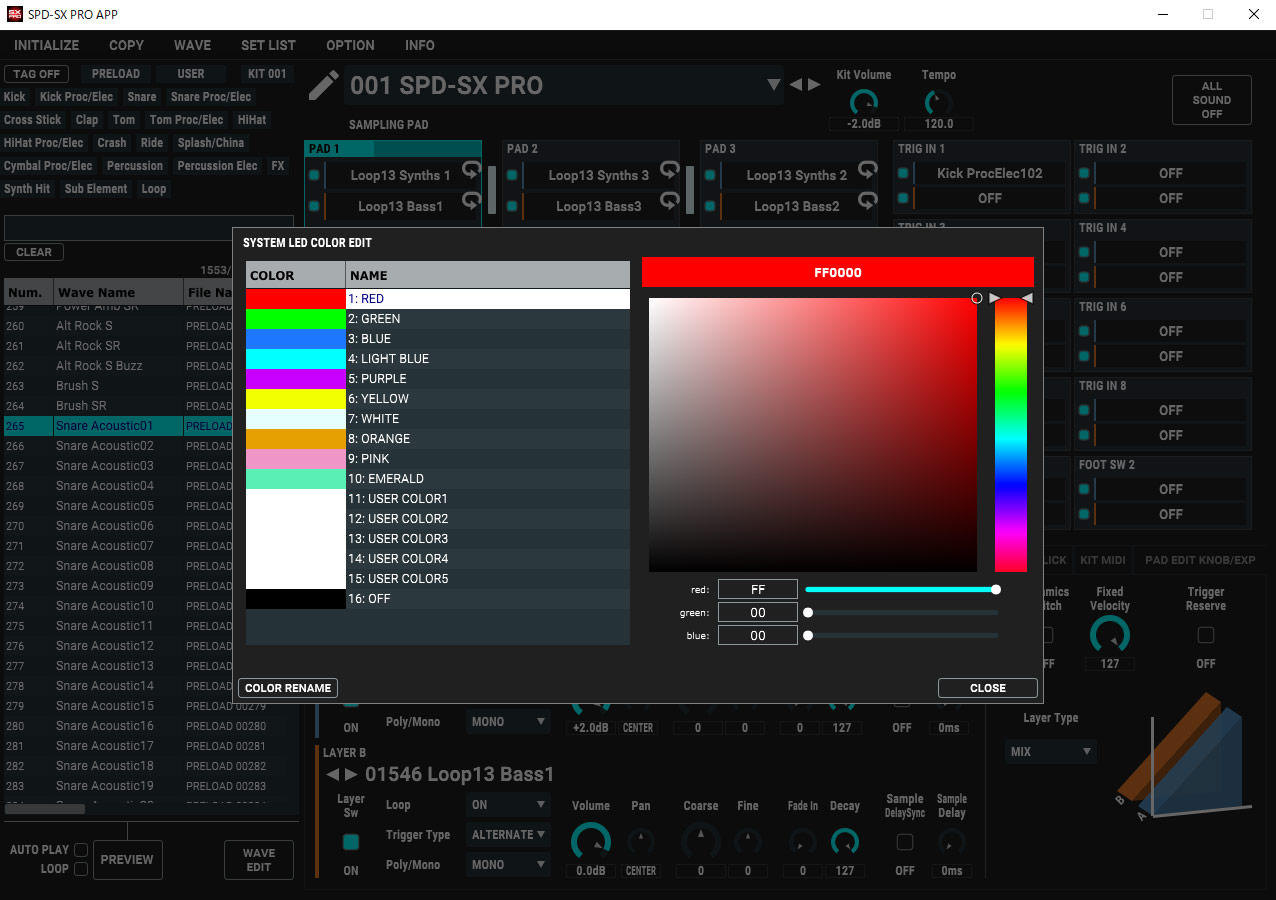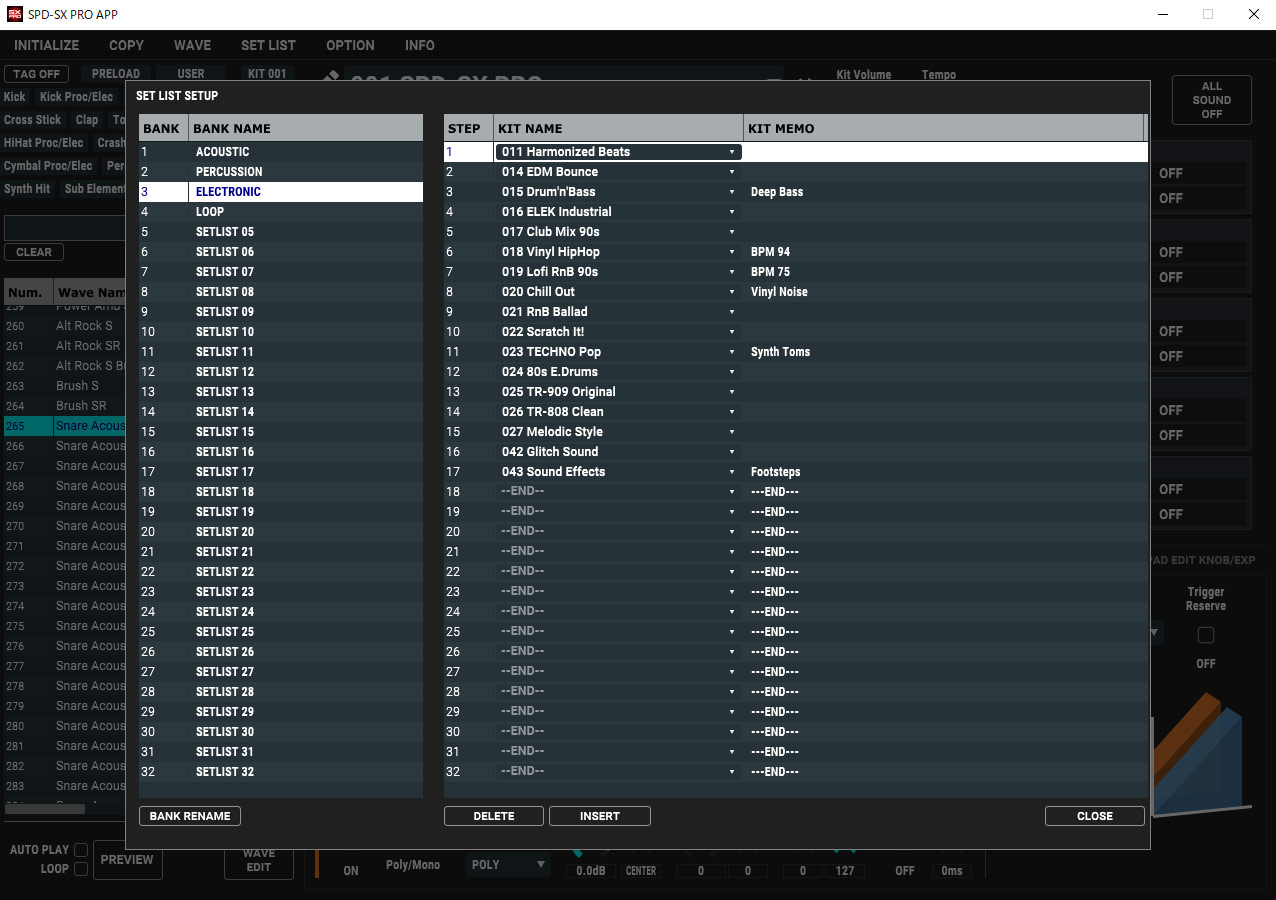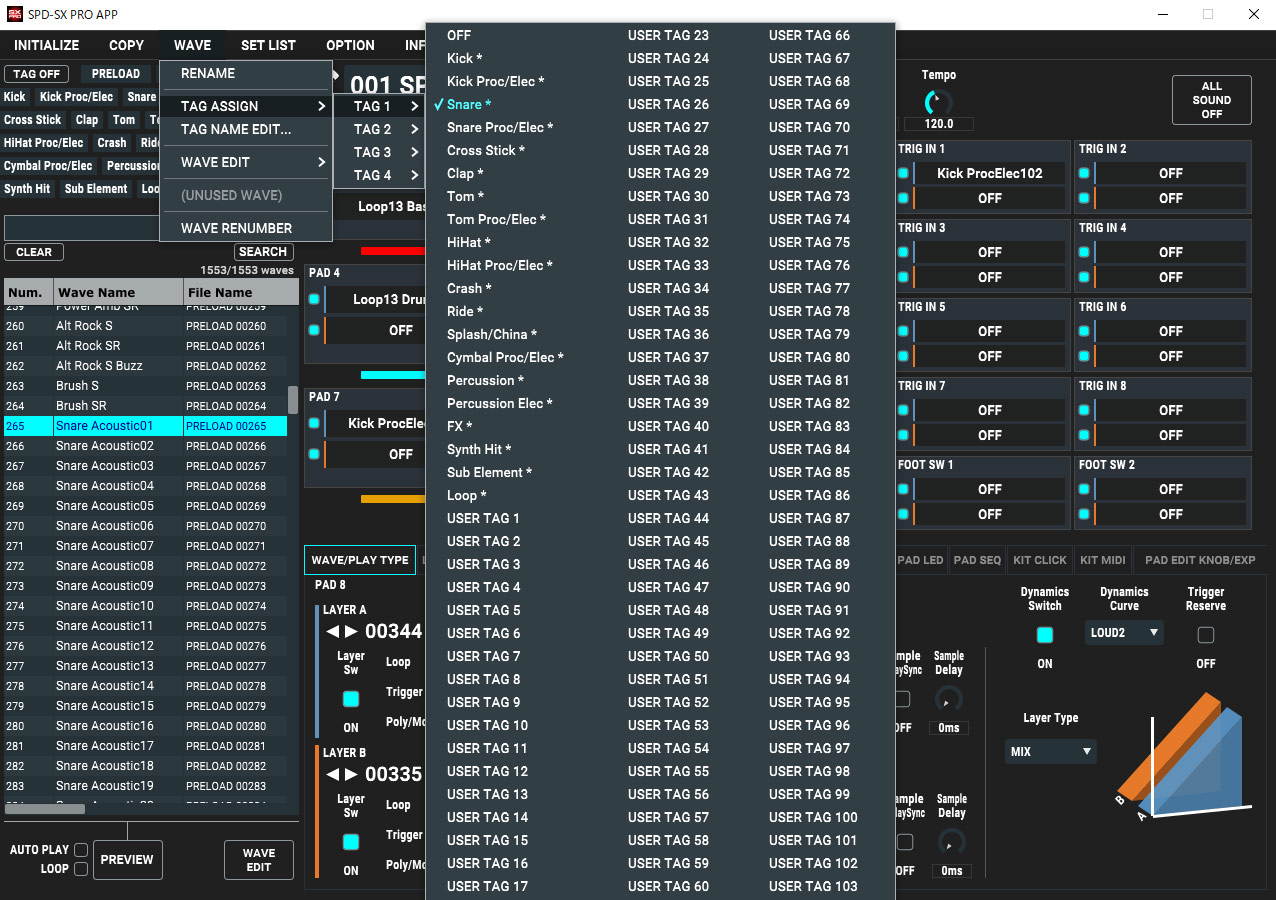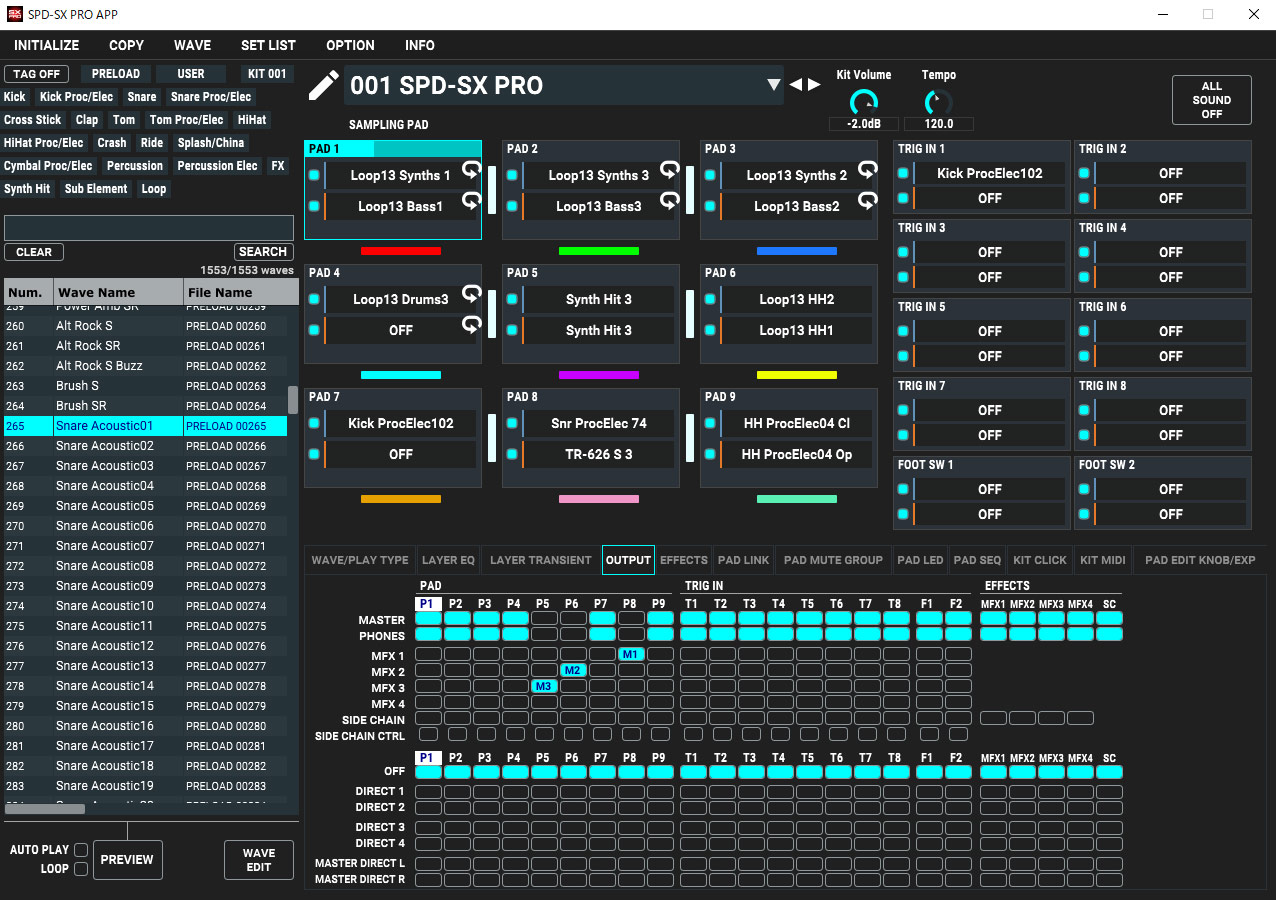- •
- •
- •
- •
- <
- >
Simple Sample Import
It’s never been easier to get samples in and out of your pad. Just connect the SPD-SX PRO to your computer with a USB cable and import samples.
Create and Tweak Kits
With 32GB of memory in the SPD-SX PRO, you can fit kits for every gig. Create, edit, and organize your kits using your computer keyboard and mouse.
Adjust Pad Parameters
Easily tweak pad parameters on the SPD-SX PRO APP’s pad list/parameter edit screen. Customize the pad’s LED light colors. Set velocity and dynamics for the perfect response to your playing. Plus, exchange layer wave settings.
Edit WAVE Files
Your performance hinges on the sounds you make. You can edit your WAVE files to get the ideal length and playback type. Plus, set up tags for multiple files at once for simple sorting. Then, name or rename WAVE files within the list.
Get It at Roland Cloud
Download the SPD-SX PRO APP for free today through Roland Cloud Manager, the software interface for Roland Cloud content.
Roland Cloud hosts an ever-expanding universe of sounds and samples to amp up your SPX-SX PRO performance.