PC-300
USB MIDI Keyboard Controller
The new Roland ED PC-300 is the world's first USB MIDI keyboard
controller. This 49-key controller is designed to connect directly to
your USB equipped Mac or PC providing you adapter-free connection
powered through USB bus, plug and play operation, and easy
installation. The PC-300 has forty-nine full-size, expressive,
touch-sensitive keys for recording every musical nuance. The data
slider can be assigned to any MIDI controller from volume, to reverb,
to pan position. The PC-300 has an optional port for sustain and hold
pedals for use with the Roland DP-6 or Roland DP-2. To help you put the
future of desktop media production into your hands the Roland ED PC-300
ships with a hybrid Audio and MIDI sequencing software program called
Cubasis A/V by the world's leading music software company Steinberg.
The PC-300 also has a new sleek design as well as a stylish champagne
gold color. If you need an affordable keyboard controller with built-in
USB MIDI interface, look no further than the new Roland ED PC-300.
This is a driver for using the PC-300 on MacOS X.
- Compatible with Apple's standards of CoreMIDI
- Universal Binary (This driver can work on both CPU, Intel processors and PowerPC processors.)
- Single/Dual processor support
- Compatible with Mac OS X v10.5 "Leopard" as of OCT. 26, 2007
This is the driver for connecting the PC-300 to a PC running Windows XP or Windows 2000.
This is an Roland PC-300 driver for Microsoft Windows 98 / Microsoft Windows Me.
Features:
- Multiclient support
- As many as four applications can simultaneously use each MIDI OUT/MIDI IN port.
- Simultaneously use four units
This is the driver necessary for connecting the PC-300 to a Macintosh running OS 9 and Opcode's OMS version 2.3.5 or later.
This is the driver necessary for connecting the PC-300 to a Macintosh computer running OS 9 and FreeMIDI.
This utility clears out all Roland USB Windows drivers and should be used if you are having difficulty installing your USB driver.
Note: You will have to reinstall the drivers for any other Roland device that is using a USB connection for Audio or MIDI.
If you have questions about operating your Roland product, please check our Knowledge Base for answers to the most common questions.
You can also contact our Product Support department by phone or email.
In addition, we have a library of Owner’s Manuals and Support Documents that you can download and reference.