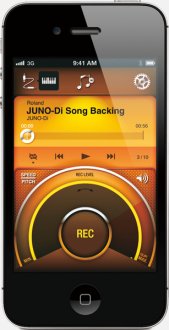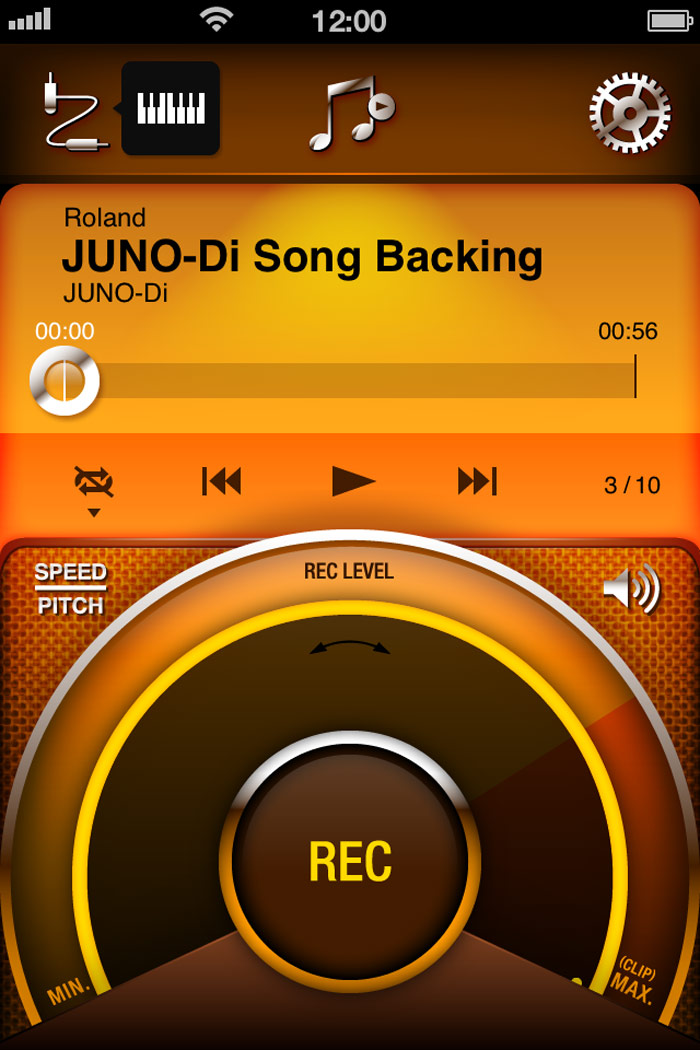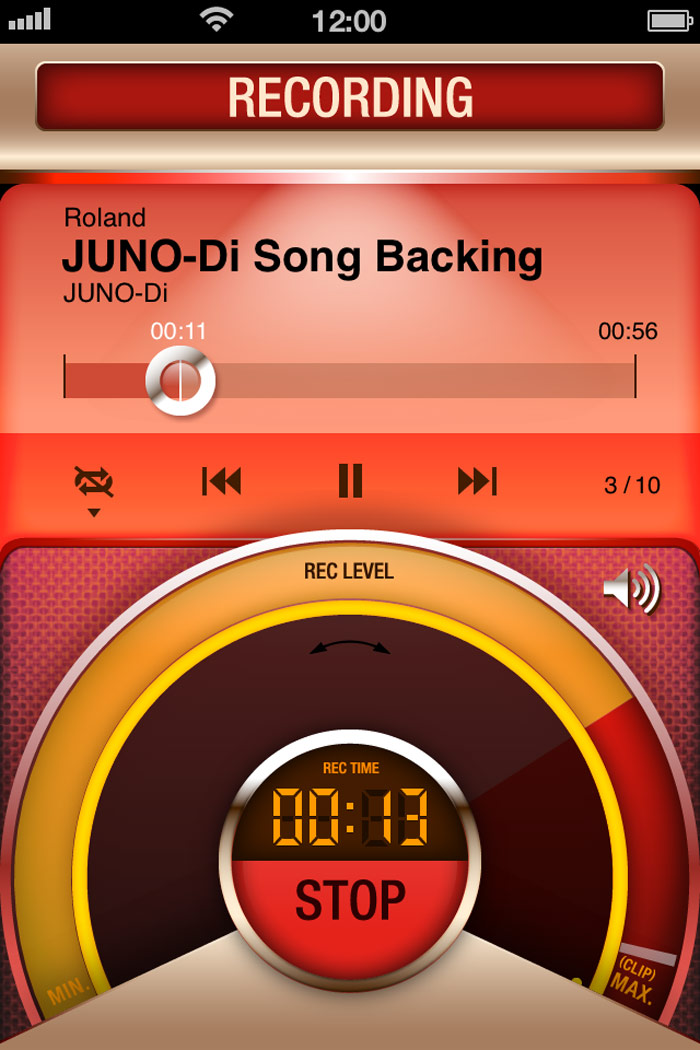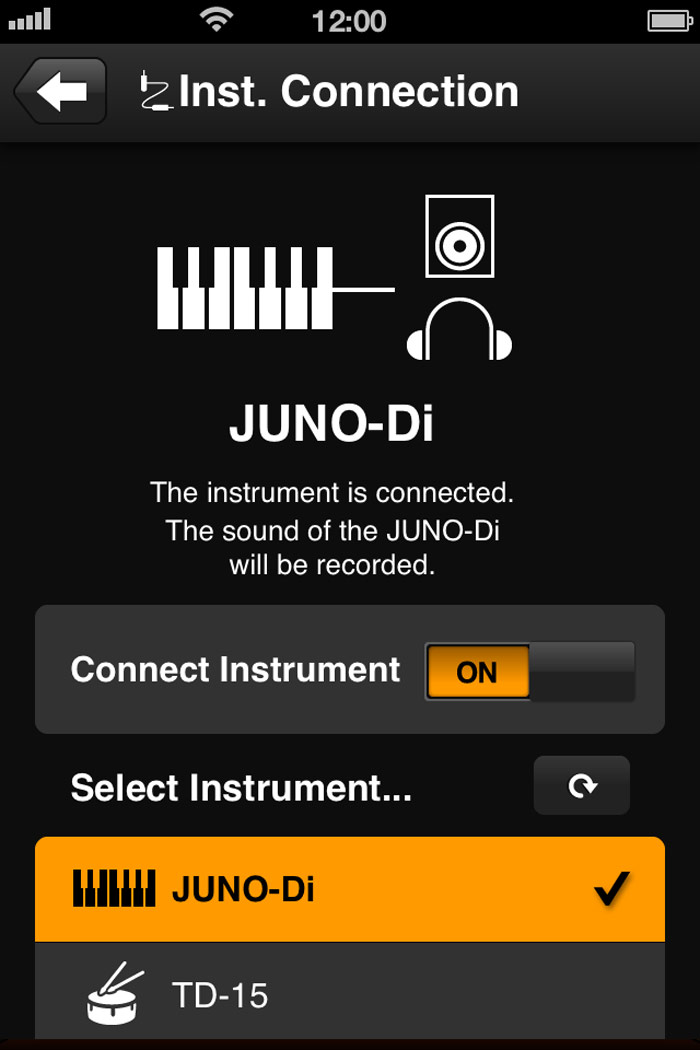- •
- •
- •
- <
- >
Make digital recordings of your performances wirelessly
"I want to record my electronic instruments with good audio quality." "I want to record without having to deal with cables." These are some of the needs that Air Recorder addresses. Air Recorder wirelessly connects your electronic instrument to your iPhone via Roland Wireless Connect. This let you to make high-quality digital recordings. You can also make recordings with your iPhone's built in mic when it is not connected to an instrument.
Jam along with your favorite song and record the mix.
With Air Recorder, you can jam along with your favorite song and record your performance. You can import your favorite songs stored on your iPhone to Air Recorder and play them back. When you connect your instrument, you can play these songs back from your instrument. You can also record your performance to Air Recorder as you play along. * Air Recorder cannot import DRM-protected songs. To import protected songs, you may be required to upgrade the service you use, such as iTunes Plus.
Freely change the speed and pitch of the song.
To customize your performance, you can change the speed and pitch of the song any way you like. You can change the pitch and speed of songs and audio files that you import to Air Recorder, which is great if you want to slow down fast passages for practice or change the pitch to match the key of your instrument or vocals.
With AudioCopy, your imagination is the limit to how much fun you can have.
Use your recorded files on other apps. Air Recorder supports AudioCopy. Use your recorded audio in Garage Band and other applications that support AudioPaste. You can also use the [OPEN IN ...] button to export your audio files to other apps that support audio-file importing, such as Roland’s Show Your Music for broadcasting your music and videoclips on the Web via social networks.