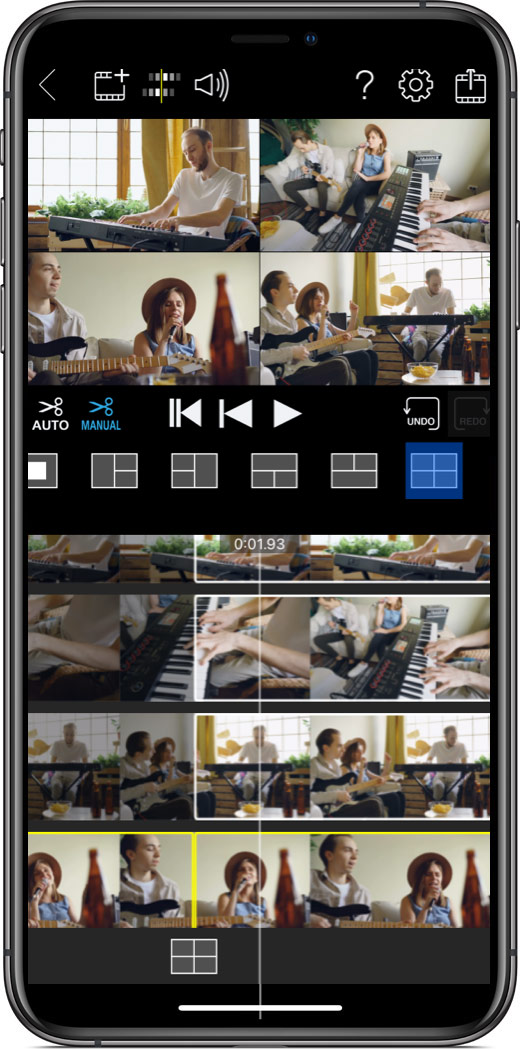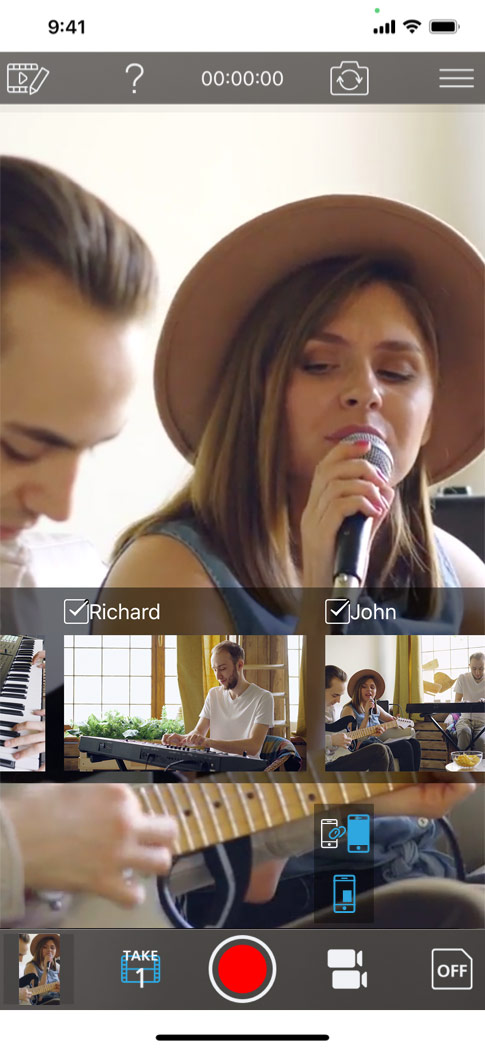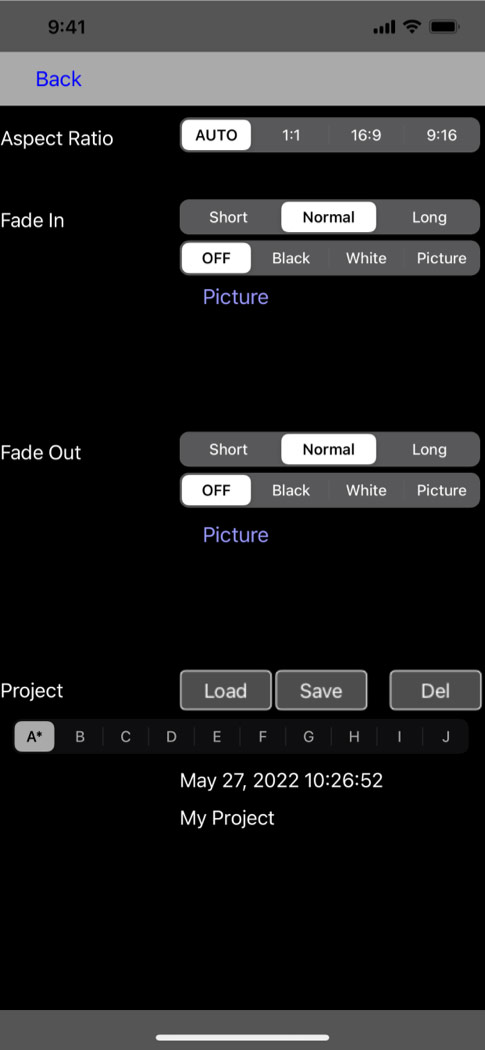- •
- •
- <
- >
Shoot a multi-angle video in one take.
Connect your iPhone or iPad with up to three additional iOS devices and capture up to four separate camera angles at once. Then you can combine wide shots of the entire band with close-up shots of each band member for impressive results. And since all the additional cameras are controlled by your master device, you can shoot a multi-angle video in one take, all by yourself.
Get creative with onboard video editing.
The videos captured by each additional camera are uploaded to your master device with one tap. Simple-to-use editing tools let you get creative, with split-screen layouts, transitions, fade in/out and trimming—anytime, anywhere and directly from the screen of your iPhone or iPad. Edited videos are saved immediately to your main device too, so you can easily share it with others or post to social media.
Manage your video editing directly from the app.
With ten individual editing states available, you can edit several videos or review them later. You can also name each video when saving it, which is useful when working on multiple projects.
Upgrade to higher-quality video production with Roland’s GO:MIXER series.
The full editing functionality of 4XCamera Maker is available via a small in-app purchase. Alternatively, as well as improving the sound quality of your videos, connecting the app to Roland's GO: MIXER or GO:MIXER PRO unlocks the full editing functionality, without needing to upgrade.