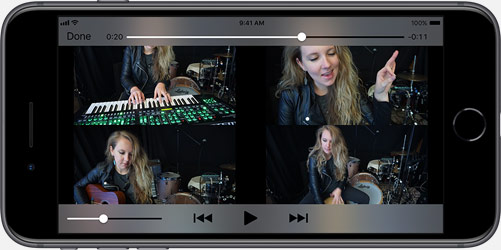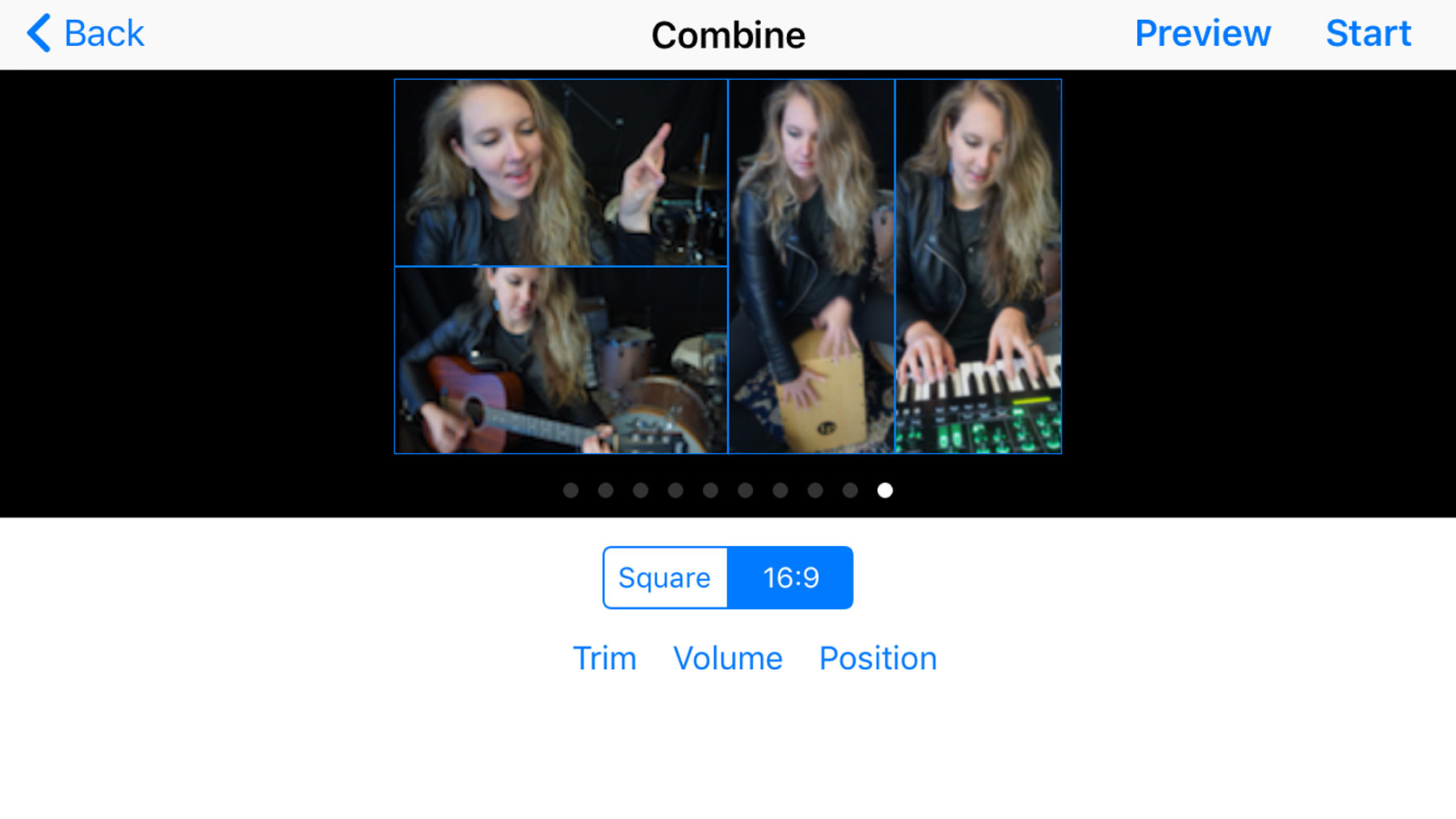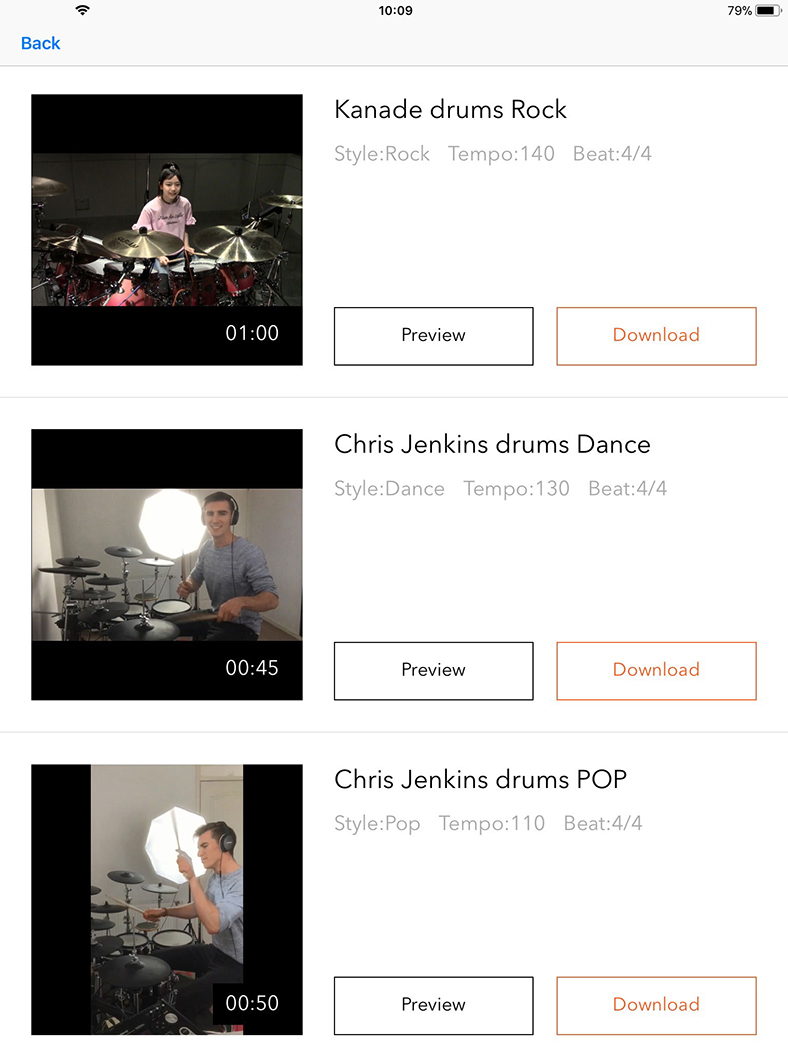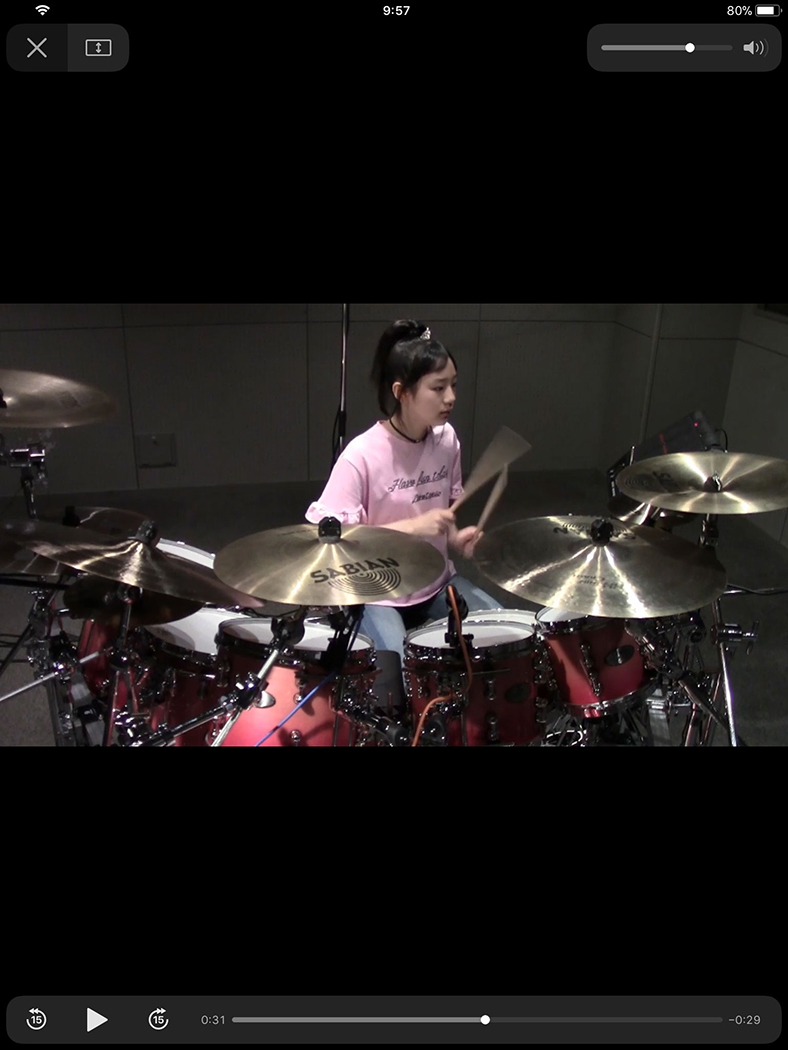- •
- •
- •
- •
- •
- •
- •
- <
- >
Capture and Publish Multi-Layered Music Performances Using Your Phone or Tablet
Using 4XCAMERA on your device, it’s quick and simple to create split-screen videos of original music and cover songs all by yourself, and you never have to hassle with a complicated video editing program. After you’ve finished shooting, just select one of the 10 split-screen patterns, adjust volumes for each video, trim the beginning and end as needed, and then render a final file for sharing on YouTube and other social media sites.
Use Songs from Your Music Library as Guide Tracks
From within 4XCAMERA, you can access songs from the music library on your device and use them as guides for creating vocal and instrumental performances of your favorite music. Simply select a song and discretely monitor the sound on headphones as you perform along and capture your initial video. Only your original performance is recorded, providing a solid foundation for capturing additional performances for your split-screen project.
Collaborate with Other Musicians, At Home or Around the World
You can work on performance videos with anyone else who has the 4XCAMERA app, no matter where they’re located. After you start a 4XCAMERA video project and capture one or more performances, just upload the in-progress project to your favorite cloud storage location and share it with one or more collaborators. They can then download the project to their device, import it into the app, and add their own to performances to what you’ve started!
Perform with Live Drum Backing Anytime You Want
With Version 1.1 of the 4XCAMERA app, you now have on-demand access to real drum backing for your performances. From within the app, you can download one-minute video clips that feature drummers playing grooves in a variety of styles. Then, just jam and sing along with your virtual session drummer while capturing your parts. After shooting, finish off the video by applying your favorite split-screen pattern and making adjustments as desired.